This page outlines submission guidelines for tissue and material entries of the SELF Materials Database.
About the SELF Materials Database[edit | edit source]
- What makes this database different
- Focused on practical aspects of body tissue simulations.
- Based primarily on the concept of simulator fidelity.
- Who is this database for
- Material researchers who are experimenting with prospective materials to simulate tissues.
- Surgical educators looking to develop simulators for specific uses.
- Simulator developer teams looking for material alternatives to build a simulator in a specific setting.
- Types of submissions
- Body tissue description
- Single materials
- Composite materials
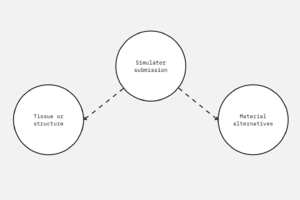
Who can submit[edit | edit source]
- The database welcomes submissions based on either of the following:
- Literature reference such as an article with data to support the use of a material.
- A verified simulator built by a developing team.
Submission process[edit | edit source]
- Submission is made (developer, tester)
- Content creation and revision / redundancy, clean up (database maintainer)
- Expert revision and approval (rewiewer) —pending
- Entry maintenance (maintainer, developer --automated email with recommendations to improve the page)
Submission form[edit | edit source]
Tissue common name[edit | edit source]
Provide the common name of the tissue, sub-tissue, or structure you have simulated. Tissues can range from single to composite as necessary. A single tissue represents a basic unit described by an organ and is most commonly simulated using a single material. A sub-tissue represents the simplest tissue type and can be used to create a composite structure. A structure represents a body part containing two or more materials with distinct functions and fidelity parameters.
Material common name[edit | edit source]
Identify the material used for the simulation, including alternative names. Browse existing entries and alternative names to ensure consistency. All material submissions may be reviewed and curated by the database maintainers.
Example:
- cotton
- cotton swabs (Q-Tips)
Developer[edit | edit source]
Submit the name(s) of the person or team responsible for developing the simulation. Ensure the names are correctly attributed, especially if you are not a simulator developer.
Examples:
- Jane Doe
- Jane Doe, Bob Ross
Affiliation[edit | edit source]
Indicate the institution(s) hosting or supporting the work of the developer or developer team. Multiple affiliations can be listed if applicable.
Examples
- University of Michigan (Institution)
- ALL-SAFE (Team), University of Michigan (Institution)
- Independent
Location[edit | edit source]
Specify the places where the simulation was developed, tested, deployed, and verified. You may list multiple locations.
Simulator description[edit | edit source]
Provide a short description of the simulator and how it was built. Include details on the surgical or medical procedure it is designed for, and the skills to be acquired using the simulator, including procedural error correction. Offer contextual information about the simulator, such as special needs of learners or material context. Outline the basic fidelity considerations of the simulator and the priorities considered in its fabrication. Acknowledge any limitations of the simulator as identified by the developers.
Image[edit | edit source]
Submit an image of the simulator, ensuring that it depicts a full view of all the simulator components and shows it ready for use. After the initial submission, you can add more images of the simulator. Consider including images of the simulator in use by a learner and depictions of the materials required to assemble it.
Fabrication techniques[edit | edit source]
List all the fabrication requirements, including skills and special machinery or tools needed to assemble the simulator. If possible, describe any alternative methods or materials that could be used for fabrication.
Interactions[edit | edit source]
Provide a description of how the simulator will be used by learners. This includes a broad view of the procedure or procedures to perform, as well as a deconstruction of interactions and manipulations to perform. Review SELF's task deconstruction recommendations.
Visual fidelity[edit | edit source]
| Level | Description |
|---|---|
| 1 | Basic shapes and colors—minimal detail and lacks anatomical accuracy. |
| 2 | Some detail present—recognizable colors and shapes, basic anatomical relationships represented. |
| 3 | Moderate detail—recognizable colors and shapes, accurate anatomical relationships. |
| 4 | High level of detail—accurate representation of colors, shapes, and anatomical relationships. |
| 5 | Exceptional detail—photorealistic representation, precise anatomical accuracy. Human tissue is the gold standard. |
Tactile/Haptic fidelity[edit | edit source]
| Level | Description |
|---|---|
| 1 | Limited tactile feedback—textures are minimal, lacks variation in stiffness and toughness. |
| 2 | Some tactile feedback—basic textures and variations in stiffness/toughness present. |
| 3 | Moderate tactile feedback—recognizable textures, variations in stiffness/toughness noticeable. |
| 4 | Detailed tactile feedback—diverse textures, precise variations in stiffness/toughness. |
| 5 | Immersive tactile experience—realistic textures, precise and varied feedback in stiffness/toughness. |
Response to Manipulation[edit | edit source]
| Level | Description |
|---|---|
| 1 | Limited response to manipulation—actions do not respond to user input. |
| 2 | Basic response to manipulation—actions reflect user input but lack realism. |
| 3 | Moderate response to manipulation—actions are somewhat realistic but could be improved. |
| 4 | Detailed response to manipulation—actions closely mimic real-world scenariosa and provide realistic feedback. |
| 5 | Highly responsive to manipulation—actions closely mirror real-world experiences, providing accurate and nuanced feedback. |
Auditory[edit | edit source]
| Level | Description |
|---|---|
| 1 | Minimal auditory cues—fails to emit basic sounds or does in a way that don't effectively convey changes in state or status. |
| 2 | Some auditory cues present—vaguely signals changes in state or status. |
| 3 | Moderate auditory cues—emits recognizable sounds that indicate changes in state or status. |
| 4 | Detailed auditory cues—emits distinct sounds that effectively convey changes in state or status. |
| 5 | Immersive auditory experience—sounds precisely signal changes in state or status and are realistic. |
Olfactory[edit | edit source]
| Level | Description |
|---|---|
| 1 | No olfactory feedback provided—lacks any representation of odors or smells. |
| 2 | Minimal olfactory feedback—non-realistic odor representation. |
| 3 | Moderate olfactory feedback—recognizable representation of specific odors related to states or conditions in the simulator. |
| 4 | Detailed olfactory feedback—distinct representation of somewhat realistic odors associated with different states or conditions. |
| 5 | Immersive olfactory experience—realistic representation of a wide range of odors, enhancing fidelity and realism. |
Variability[edit | edit source]
| Level | Description |
|---|---|
| 1 | Limited variability—a single configuration or scenario is presented by the simulator. |
| 2 | Some variability—a few simulator configurations or scenarios provided but lack diversity. |
| 3 | Moderate variability—multiple simulator configurations or scenarios offered providing some diversity. |
| 4 | Substantial variability—a wide range of simulator configurations or scenarios presented offering significant diversity. |
| 5 | Extensive variability—numerous simulator configurations or scenarios available, offering diverse learning opportunities. |
Fidelity notes[edit | edit source]
Provide other fidelity considerations that might not be addressed previosly.
Availability[edit | edit source]
Describe any foreseen limitations regarding local material availability, access to the tools and equipment required to manufacturing, or the need to import materials, tools and equipment in specific settings.
Link[edit | edit source]
If possible, provide a link to a more comprehensive resource about the simulator that can be used to understand it and to improve this entry after its revision and approval. This resource can be either technical or academic.
Revision guidelines[edit | edit source]
- Revision will be based on the following
- Previous information about the feasibility of the material use
- Supporting information in the submission:
- Criteria for evaluation